| Lesson 2 | Output |
| Objective | Examine simple output of a C++ program. |
C++ Program Output
Programs must communicate to be useful. Let us look at a C++ program that prints the phrase "C++ is an improved C" onscreen.
- Program Dissection
View the diagram below, which outlines the lines of code surrounded by red rectangles describing the code.
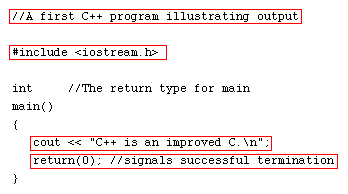
- The double slash (//) is a new comment symbol. The comment runs to the end of the line. The old C bracketing comments symbols /* */ are still available for multi-line comments.
- The "iostream.h" header file introduces I/O facilities for C++.
- This statement prints to the screen. The identifier "cout" is the name of the standard output stream. The operator << passes the string "C++ is an improved C.\n to standard output. Used in this way, the output operator << is referred to as the "put to" or insertion operator.
- A value of zero is returned to the system, indicating the successful completion of the program. Most systems allow you to ignore this requirement or give you a warning if you fail to return a value|from main().
C++ Cimple Output Program
//A first C++ program illustrating output
#include <iostream.h>
int //The return type for main
main()
{
cout << "C++ is an improved C.\n";
return(0); //signals successful termination
}
//A first C++ program illustrating output
The double slash (//) is a new comment symbol. The comment runs to the end of the line. The old C bracketing comments symbols /* */ are still available for multi-line comments.
#include <iostream.h>
The
iostream.h header file introduces I/O facilities for C++.
cout << "C++ is an improved C.\n";
This statement prints to the screen. The identifier
cout is the name of the standard output stream.
The operator << passes the string "C++ is an improved C.\n" to standard output.
Used in this way, the output operator << is referred to as the put to or insertion operator.
return(0); //signals successful termination
A value of zero is returned to the system, indicating the successful completion of the program. Most systems allow you to ignore this requirement or give you a warning if you fail to return a value from
main().
Rewriting the program
While the above program is correct, we can simplify the program as follows:
//A first C++ program illustrating output
#include <iostream.h>
int main()
{
cout << "C++ is an improved C." << endl;
return (0);
}
We use the put to operator (<<) twice with
The identifier
cout. Each time we use << with cout, printing continues from the position where it previously left off.The identifier
endl flushes the output stream and adds a new line. The endl identifier is called a manipulator. A manipulator is a value or function that has a special effect on the stream it operates on. For a complete list of C++ I/O manipulators, click the Help button on the toolbar.
Use output redirection to capture program output in a file.
Consider the program that computes the average value of an input sequence. If you use such a program, then it is quite likely that you already have the values in a file, and it seems a shame that you have to type them all in again. The command line interface of your operating system provides a way to link a file to the input of a program, as if all the characters in the file had actually been typed by a user. If you type
the program is executed. Its input instructions no longer expect input from the keyboard.
All input commands get their input from the file numbers.txt. This process is called input redirection. Input redirection is an excellent tool for testing programs. When you develop a program and fix its bugs, it is boring to keep entering the same input every time you run the program. Spend a few minutes putting the inputs into a file, and use redirection. You can also redirect output. In this program, that is not terribly useful. If you run
the file output.txt contains a single line such as Average: 15.
However, redirecting output is obviously useful for programs that produce lots of output. You can print the file containing the output or edit it before you turn it in for grading
Consider the program that computes the average value of an input sequence. If you use such a program, then it is quite likely that you already have the values in a file, and it seems a shame that you have to type them all in again. The command line interface of your operating system provides a way to link a file to the input of a program, as if all the characters in the file had actually been typed by a user. If you type
average < numbers.txt
the program is executed. Its input instructions no longer expect input from the keyboard.
All input commands get their input from the file numbers.txt. This process is called input redirection. Input redirection is an excellent tool for testing programs. When you develop a program and fix its bugs, it is boring to keep entering the same input every time you run the program. Spend a few minutes putting the inputs into a file, and use redirection. You can also redirect output. In this program, that is not terribly useful. If you run
average < numbers.txt > output.txt
the file output.txt contains a single line such as Average: 15.
However, redirecting output is obviously useful for programs that produce lots of output. You can print the file containing the output or edit it before you turn it in for grading