Drawing Class Diagram - Exercise Result
You entered:Define all class data for the Checkbook Manager program
The first step is to choose your classes. Your classes may have different names, but keep in mind that throughout the rest of the course, I
will be referencing the following class names. Here's my trimmed-down list:
MoneyCheckingAccountCheckCheckListDepositDepositListDateBank
Creating class diagrams
You have already seen diagrams for the
CheckList, DepositList, Money, and Date classes. They do not need to be changed. | Money |
| dollars: Integer cents: Integer |
| Date |
|
year: Integer month: Integer day: Integer |
| CheckList |
| checks: Check[] |
| DepositList |
| deposits: Deposit[] |
The
Check class is not going to be all you need in the long run: How will you represent cash withdrawals, transfers to your savings,
and the like? It is possible to use "Cash" or "Savings" as the payee, and that will do for now. You have seen the Check class
already, and the Deposit class is just a little simpler:
| Check |
| number: Integer date: Date payee: String amount: Money memo: String |
| Deposit |
|
date: Date amount: Money memo: String |
This leaves only the
CheckingAccount class. The account must store the account number, balance, a list of checks, a list of deposits,
and the bank or institution where the account is held:
| CheckingAccount |
|
homebank: Bank checks: CheckList deposits: DepositList balance: Money accountnumber: String |
Finally, we draw a diagram that shows how these classes fit together, omitting their attributes.
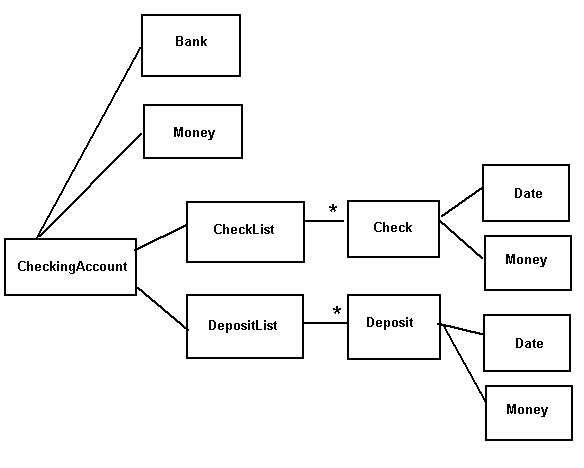
Notice that the
Money class appears three times on my diagram. You might have drawn three lines to it instead: Either is correct.
The
* on the lines from CheckList to Check and from DepositList to Deposit indicate that any number of Checks can be associated with CheckList and any number of Deposits can be associated with DepositList.