Use Case Scenario - Exercise Result
You entered:
Course Project, Part 3
Your flowchart should look like this:
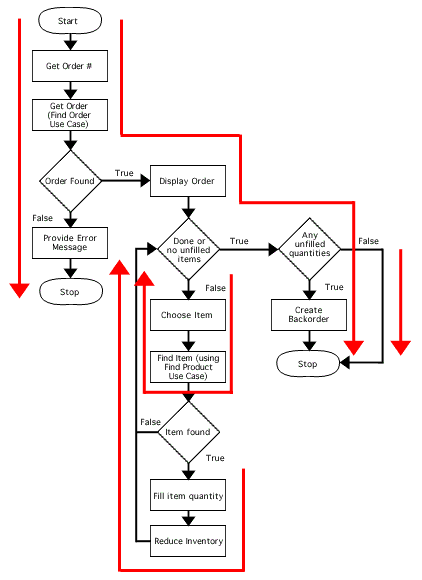
Each scenario describes a single logical path through a use case. Using the flowchart, we can visually identify each path simply by
following the connecting lines in the flowchart. In the solution, the individual arrows each trace a separate logical path.
Note, however, that we did not show repeated segments of paths already singled out by a previous scenario. This is a common convention to avoid redundancy and extra work. When you write the scenarios or test cases, simply refer to the section in another scenario and continue from where they diverge. Notice that the loop is only one scenario. When you create test cases for this scenario, you will need to include boundary condition test data to ensure that the loop works properly.
Note, however, that we did not show repeated segments of paths already singled out by a previous scenario. This is a common convention to avoid redundancy and extra work. When you write the scenarios or test cases, simply refer to the section in another scenario and continue from where they diverge. Notice that the loop is only one scenario. When you create test cases for this scenario, you will need to include boundary condition test data to ensure that the loop works properly.